In the digital age, data isn’t just an asset—it’s the heartbeat of your business. And when disaster strikes, your ability to recover and restore that data quickly can mean the difference between continuity and collapse. But with so many backup options available, how do you choose the right one? Specifically, should your business rely on cloud-based backups, on-premises systems, or a hybrid of both?
This blog examines the strengths and limitations of each approach to help you make the most informed decision for your organization’s long-term resilience.
Understanding the Two Models
Before diving into pros and cons, let’s briefly define each method:
- Cloud Backup: Stores data offsite on remote servers, accessible through the internet. Managed by third-party providers, cloud backups typically offer automated processes, scalability, and access from any location.
- On-Premises Backup: Data is stored locally on devices or servers that you physically manage, such as NAS (Network Attached Storage) or local data centers.
Some businesses also employ a hybrid approach, combining both models to maximize benefits and reduce vulnerabilities.
Hypothetical Scenario: When Local Isn’t Enough
Imagine this: A small accounting firm relies entirely on an in-house server to store client data. One night, a fire breaks out in the office complex. The server, along with the most recent backups, is destroyed. No offsite copies exist.
Though the team had been diligent in running backups, their entire disaster recovery plan hinged on a single location. In this scenario, cloud backup could’ve provided a lifeline.
The Case for Cloud Backup
Cloud backup solutions have become the standard for many modern businesses, and for good reason:
1. Offsite Protection
Cloud backups protect data from physical threats like theft, fire, and flood because they’re stored away from your office. This geographic separation is essential in disaster recovery planning.
2. Automation and Ease of Use
Once set up, cloud systems typically run on automated schedules—backing up files daily, hourly, or even every 15 minutes. This minimizes human error and ensures data is continuously protected.
3. Scalability
As your business grows, so do your data needs. Cloud platforms make it easy to increase storage without the cost and complexity of expanding physical infrastructure.
4. Anywhere Access
Cloud-stored data can be accessed from any internet-connected device. This feature is especially helpful for businesses with remote workers or multiple locations.
5. Rapid Recovery Times
Leading cloud providers offer failover capabilities, enabling systems to switch to live mirrored environments almost instantly in the event of failure.
6. Built-In Security Features
Many cloud services come with built-in encryption, multi-factor authentication, and regular security patches.
Hypothetical Scenario: When Internet Is the Bottleneck
Consider a construction company that stores project blueprints and compliance documents in the cloud. During a widespread internet outage, the team loses access to critical documents needed for a site inspection. With no local copy available, delays cost thousands.
In cases like this, cloud dependency can become a liability.
The Case for On-Premises Backup
While the cloud offers many conveniences, on-premises solutions still play a vital role in backup strategies—especially for businesses with high-security requirements or inconsistent internet access.
1. Immediate Data Access
Local backups can be restored much faster in environments where high-speed internet isn’t guaranteed. This is key for businesses needing low-latency access to large files.
2. Greater Control
Some industries require tight control over data storage and access. On-prem systems allow businesses to physically manage servers, apply custom security measures, and isolate sensitive data.
3. Compliance Requirements
Certain regulations (like HIPAA or GDPR) may require data to remain on-site or within national boundaries. On-premises solutions help meet those mandates.
4. No Subscription Costs
Once hardware is purchased, the ongoing costs for on-premises storage can be lower than recurring cloud fees—especially for static data that changes infrequently.
Striking a Balance: The Hybrid Model
For many businesses, the best solution lies in combining cloud and on-premises systems. This hybrid approach offers:
- Redundancy: If one system fails, the other can fill the gap.
- Flexibility: Access your data quickly on-site, while also having offsite protection.
- Cost Optimization: Store frequently used data locally and archive older files in the cloud.
This model enhances business continuity by blending speed, control, and security.
Key Factors to Consider When Choosing a Backup Strategy
When building your disaster recovery plan, consider:
- Business Size and Structure: Remote teams may benefit more from the cloud, while centralized offices might prefer on-prem.
- Internet Reliability: If outages are frequent, local access is essential.
- Data Sensitivity and Compliance: Understanding Your Legal Obligations.
- Budget: Consider the total cost of ownership—hardware, software, and support.
- Growth Trajectory: A scalable solution is crucial for future-proofing.
How PC Works Tech Helps You Choose and Implement the Right Solution
At PC Works Tech, we recognize that no two businesses are alike. That’s why our Backup and Recovery solution is built to fit your needs—not force you into a one-size-fits-all model.
We help you:
- Evaluate current infrastructure and risks
- Identify compliance requirements
- Design and deploy custom backup strategies (cloud, on-prem, or hybrid)
- Automate recovery workflows for maximum efficiency
- Test your system for reliability and speed
Our mission is to simplify tech decisions so you can focus on running your business, not reacting to crises.
Final Thoughts: Future-Proof Your Business Today
Choosing between cloud and on-premises backups isn’t just a tech decision—it’s a business survival strategy. A well-structured backup system protects your reputation, data, and operations.
Imagine the relief of knowing that, no matter what happens, your business can bounce back quickly and confidently. That peace of mind starts with the right backup strategy—and the right partner.
Ready to find the best fit for your business?
Let PC Works Tech help you implement a reliable, tailored backup plan that keeps your data safe and your business moving forward.

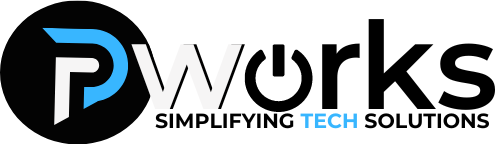


No responses yet