Cloud vs. On-Premises IT: Which Is Right for Your Business?
One of the biggest IT decisions businesses face today is whether to move their systems to the cloud or keep them on-premises. Both approaches have their strengths, but the right choice depends on your business’s size, needs, budget, and growth plans.
According to Flexera’s 2023 State of the Cloud Report, 94% of enterprises now use the cloud in some capacity, but many still rely on a hybrid model. For small and midsize businesses (SMBs), the question isn’t if you should use the cloud, but how much.
In this blog, we’ll compare cloud and on-premises IT, explore the pros and cons, and explain how PC Works Tech can help you make the right move.
What Is On-Premises IT?
On-premises IT means your servers, storage, and networking equipment are physically located in your office or data center.
Pros:
- Control: Full ownership over hardware and security protocols.
- Customization: Systems tailored specifically for your business.
- Compliance: Easier to manage certain regulatory requirements.
Cons:
- High upfront costs: Hardware, licensing, and maintenance are expensive.
- Scalability limits: Expanding requires purchasing and installing more equipment.
- Maintenance burden: You need in-house or outsourced IT to keep everything running.
What Is Cloud IT?
Cloud IT uses third-party providers to host your servers, storage, and applications over the internet.
Pros:
- Scalability: Pay only for what you use, with the ability to scale quickly.
- Lower upfront cost: No need to buy expensive servers or storage.
- Accessibility: Teams can access systems anywhere, anytime.
- Automatic updates: Providers handle patches and upgrades.
Cons:
- Ongoing cost: Monthly or annual subscription fees add up.
- Control limitations: You rely on the provider’s security measures.
- Connectivity dependency: Downtime risks if internet access is poor.
Key Differences at a Glance
| Feature On-Premises Cloud Cost High upfront, lower ongoing Lower upfront, ongoing subscription Scalability Limited, requires new hardware High, scale up or down easily Security Full control, but requires resources Shared responsibility with provider Accessibility On-site or VPN Anywhere with internet Maintenance Handled internally/outsourced Managed by provider |
Which Model Fits Your Business?
On-Premises Works Best If:
- You have strict compliance requirements (finance, healthcare).
- Your workloads are stable and predictable.
- You want full control over security and infrastructure.
Cloud Works Best If:
- You want flexibility and scalability.
- Your team is remote or hybrid.
- You need to reduce upfront costs.
Hybrid Approach:
Many businesses choose a mix—keeping sensitive workloads on-premises while moving everyday tools (email, collaboration, CRM) to the cloud. Even if you aren’t fully cloud-ready, you can take gradual steps toward a hybrid or cloud-first model.
Real-World Example
A growing logistics company faced frequent downtime with aging on-premises servers. After moving core applications to the cloud while keeping financial records in-house, they reduced IT costs by 30% and improved uptime significantly.
How PC Works Tech Helps
At PC Works Tech, we specialize in helping businesses harness the power of the cloud with Cloud Works (CTs):
- Cloud Works (CTs): Secure, scalable cloud hosting designed for SMBs.
- Migration support: We help businesses transition from on-prem to cloud smoothly, without downtime.
- Hybrid consulting: For companies that need to keep certain workloads on-site, we guide them in balancing on-premises systems with cloud efficiency.
With Cloud Works, you can reduce costs, improve uptime, and give your teams anytime access to the tools they need.
FAQs
Q: Is cloud always cheaper than on-premises?
A: Not necessarily. While the cloud reduces upfront costs, long-term subscription fees can exceed on-prem expenses for some workloads.
Q: Can I move back from cloud to on-premises?
A: Yes, but it requires planning. PC Works Tech helps businesses design migration strategies both ways.
Q: What’s the most common setup for SMBs?
A: A hybrid model—critical data on-premises, everyday apps in the cloud.
Conclusion
There’s no one-size-fits-all answer. The best IT environment depends on your business’s goals, budget, and compliance needs.
Ready to explore the cloud? Contact PC Works Tech today to learn how Cloud Works (CTs) can transform your IT environment and grow with your business.

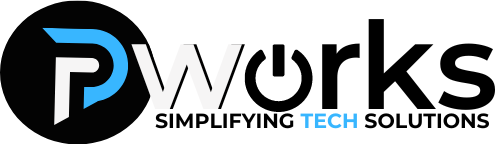


No responses yet