A disaster recovery plan is only as strong as its ability to perform under pressure. Having one in place is essential, but simply creating the document and checking a box isn’t enough. To be truly effective, your plan must be tested, updated, and maintained regularly. Otherwise, you risk discovering its weaknesses when it’s already too late.
Why Testing Your Disaster Recovery Plan Matters
When disaster strikes, you want certainty—not surprises. Testing your disaster recovery plan ensures that every element works as intended and that your team knows exactly what to do when systems go down. Without regular tests, even the most carefully constructed plans can fall apart in a real-world crisis.
Imagine this: your business suffers a sudden server crash. You rush to restore from backups, only to discover that the most recent month’s data never synced due to a misconfigured setting. The last successful backup is over 30 days old—and no one noticed. This is the kind of issue regular disaster recovery testing can catch before it becomes costly.
Testing helps you:
- Verify that backups are complete, recent, and restorable
- Ensure all key systems can be recovered within acceptable timeframes
- Uncover procedural gaps and improve team coordination
- Identify issues with communication channels and failover processes
- Build confidence in your ability to respond effectively
Without testing, a false sense of security can lead to devastating downtime, lost data, and customer dissatisfaction.
The Importance of Updating Your Plan
Your business doesn’t stay the same—and neither should your disaster recovery plan. Every time your infrastructure, software, or personnel changes, your recovery procedures need to be re-evaluated. Neglecting to update your plan means it may no longer reflect your actual operating environment.
Here are just a few common changes that require plan updates:
- New hardware or software systems
- Cloud migrations or changes to vendors
- Additional office locations or remote teams
- Shifts in team responsibilities or staffing changes
- Regulatory or compliance updates
An outdated plan can slow your response time or fail entirely in the face of new threats. Regular reviews ensure your plan grows with your business.
A Practical Disaster Recovery Testing and Update Framework
A structured approach to testing and updates can make the process manageable and efficient. Here’s a proven framework your organization can follow:
1. Schedule Tests Biannually
Commit to full or partial disaster recovery drills at least twice a year. Use realistic scenarios like ransomware attacks, server outages, or data breaches to simulate pressure and identify vulnerabilities.
2. Test Backup Integrity
Ensure that data backups are complete, recent, and accessible. Attempt a full restore of a critical system to verify that files are intact and recovery times meet your goals.
3. Review Communication Plans
Test how your teams communicate during an incident. Does everyone know who to contact? Are notification systems up-to-date and functioning?
4. Simulate Failover Processes
If your business relies on failover systems or cloud-based recovery, simulate the failover process to ensure automatic switching works and systems remain accessible.
5. Evaluate Team Response and Readiness
Assign roles during your test and evaluate each team member’s execution. Is everyone clear on their responsibilities? Are there redundancies in case someone is unavailable?
6. Document Findings and Take Corrective Actions
Following each test, document what went well and where improvements are needed. Update your plan accordingly and assign deadlines for implementing changes.
7. Update Your Plan Quarterly
Even if you don’t run a test every quarter, you should still review and update your plan to reflect recent changes in your tech stack, business operations, and personnel.
8. Train Your Team Regularly
New employees should be onboarded with disaster recovery training, and existing teams should receive annual refreshers. The more familiar your team is with the plan, the more effective your recovery will be.
Avoiding Common Pitfalls
Through our work supporting small businesses and enterprises alike, we’ve seen patterns of common mistakes that can hinder effective disaster recovery. While each organization is unique, here are a few issues to watch for:
- Overreliance on Automation: Automated systems can fail or misfire. Manual oversight and testing are still crucial.
- Unclear Roles and Responsibilities: During a crisis, ambiguity causes delays. Clearly define who does what.
- Incomplete Contact Lists: Keep emergency contacts current. People change roles, leave companies, or change phone numbers.
- Unverified Backups: Just because a backup exists doesn’t mean it works. Test recovery, not just storage.
- No Post-Test Analysis: Without reviewing what happened in a test, you miss the opportunity to improve.
How PC Works Tech Helps Keep You Ready
Our Business Continuity Excellence solution isn’t just about creating a backup plan. It’s about maintaining readiness, no matter what happens. We partner with you to:
- Conduct guided disaster recovery simulations
- Verify data backup reliability with regular restore drills
- Provide expert insight into plan improvements
- Ensure your plan reflects your real-time IT environment
- Deliver clear, actionable reports and support
We understand that real-world readiness requires more than a static document. It takes regular attention, technical precision, and team alignment. That’s what we bring to every partnership.
Take the Next Step Toward Resilience
Disaster recovery isn’t something you should hope works. It’s something you need to know works.
Let’s schedule your next disaster recovery test. Whether you have a plan in place or you’re just getting started, PC Works Tech is here to help you build and maintain a strong, tested, and up-to-date strategy.
Reach out to us today and take the next step toward complete business continuity.

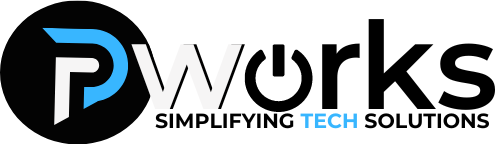

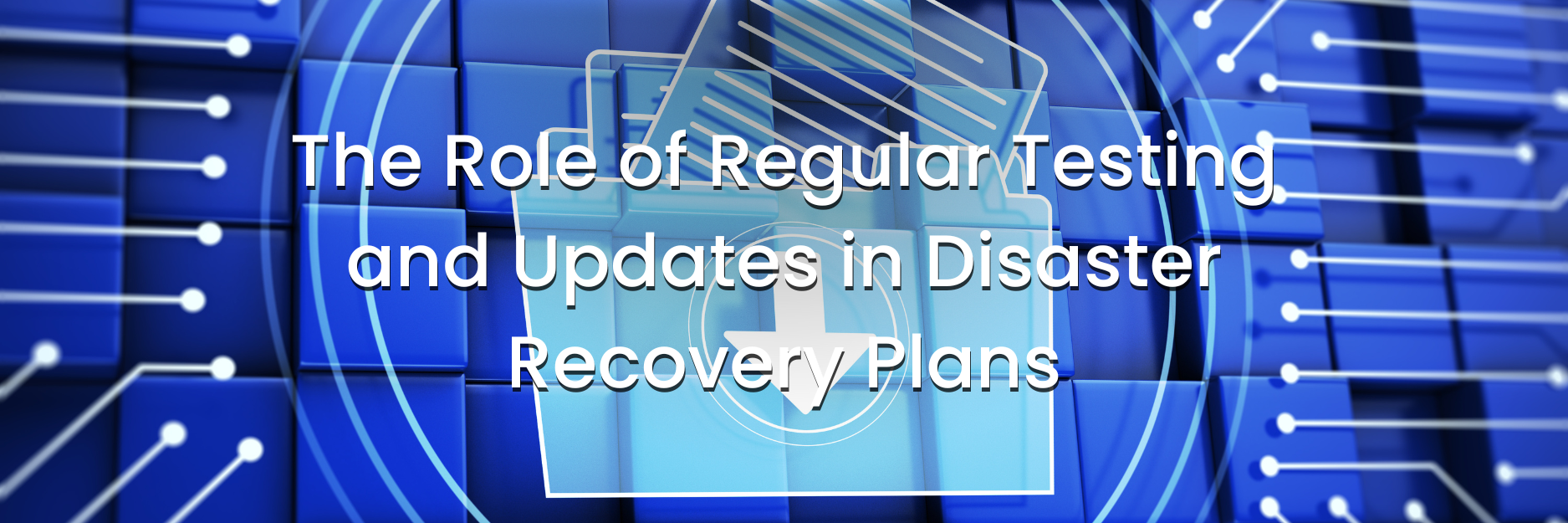
No responses yet