How to Secure Your ReHow to Secure Your Remote Workforce: Best Practices for Home Network & Device Security
Introduction
The way we work has changed forever. Remote and hybrid models are now the standard across industries, with employees connecting from coffee shops, home offices, and even while traveling. While this shift has boosted flexibility and productivity, it has also opened new doors for cybercriminals.
According to a recent IBM study, remote work was a factor in 20% of data breaches in 2023, with the average cost of a breach rising to $4.45 million. For small and midsize businesses, even a fraction of that damage can be devastating.
The bottom line? Securing your remote workforce is no longer optional—it’s essential. In this blog, we’ll look at the most common risks remote teams face, best practices to mitigate them, and how proactive IT management can keep your systems protected.
Common Remote Work Security Risks
1. Unsecured Wi-Fi Networks
Employees often connect to corporate systems from home routers with outdated firmware or weak passwords. Even worse, some log in from public hotspots at airports or coffee shops. These unsecured networks are easy entry points for hackers.
2. Personal Device Usage
Bring Your Own Device (BYOD) policies offer flexibility, but they also increase risk. Personal devices may lack proper antivirus, patches, or security settings, leaving your business exposed.
3. Phishing and Social Engineering Attacks
Remote workers are prime targets for phishing emails. Without in-person IT oversight, a single click on a fraudulent link could expose login credentials or deliver ransomware.
4. Unpatched Systems
When employees manage their own devices, critical updates often get skipped. Outdated operating systems and applications create vulnerabilities that attackers actively exploit.
5. Insider Risks
Not all threats come from outside. An untrained or careless employee can unintentionally share sensitive data through unsecured apps or weak passwords.
Best Practices to Protect Your Remote Workforce
Secure Home Networks
- Require employees to change default router passwords.
- Enable WPA3 encryption for stronger protection.
- Encourage the use of Virtual Private Networks (VPNs) for sensitive tasks.
Enforce Strong Authentication
- Make Multi-Factor Authentication (MFA) mandatory.
- Use Single Sign-On (SSO) solutions to simplify secure access.
- Limit administrator privileges to reduce potential damage from compromised accounts.
Keep Systems Updated
- Enable automatic patching for operating systems and business-critical apps.
- Use centralized IT management tools to enforce updates across all endpoints.
Employee Training & Awareness
- Regularly run phishing simulations to test awareness.
- Provide ongoing training, not just one-time sessions.
- Share clear protocols for reporting suspicious activity.
Continuous Monitoring & Response
- Deploy endpoint detection and response (EDR) tools.
- Monitor network traffic for unusual activity.
- Maintain a dedicated helpdesk for quick issue escalation.
Why Continuous Monitoring Matters
Cyber threats evolve daily. What worked yesterday may not protect you tomorrow. A single overlooked vulnerability can lead to downtime, lost revenue, and reputational damage.
Consider this: the average ransomware attack causes 22 days of downtime. For a small business, that’s nearly a month of lost productivity and unhappy customers.
With continuous monitoring, IT teams can:
- Identify threats in real time.
- Automatically isolate compromised devices.
- Apply patches before vulnerabilities are exploited.
Real-World Example
A mid-sized accounting firm transitioned to hybrid work without tightening its remote security policies. An employee logged into the company portal using unsecured café Wi-Fi. Attackers intercepted the login credentials and launched a ransomware attack. While the firm had data backups, they lacked proactive monitoring—meaning the breach wasn’t discovered until it was too late. Recovery cost them over $200,000 and weeks of downtime.
How PC Works Tech Helps
At PC Works Tech, we understand the risks of remote and hybrid environments. Our Infrastructure Management & Optimization Services (IMOS) deliver:
- 24/7 monitoring to catch threats before they escalate.
- Proactive issue resolution that minimizes downtime.
- Security and compliance support to keep your systems audit-ready.
- Performance optimization that ensures your team works efficiently.
With IMOS, you don’t just react to IT issues—you prevent them.
FAQs
Q: Isn’t antivirus software enough to secure remote workers?
A: Antivirus is just one layer of defense. Businesses also need firewalls, MFA, patch management, and proactive monitoring to stay protected.
Q: What’s the biggest security mistake remote workers make?
A: Using personal devices and unsecured networks without safeguards. These create the easiest openings for attackers.
Q: How often should businesses train employees on security?
A: At least quarterly, with additional refreshers when new threats emerge.
Conclusion & CTA
Remote work isn’t going away—and neither are the risks that come with it. By following best practices and adopting proactive IT solutions, you can ensure your employees stay secure and productive, no matter where they work.
Want to safeguard your remote workforce? Contact PC Works Tech today to learn how IMOS can protect your infrastructure and give you peace of mind.

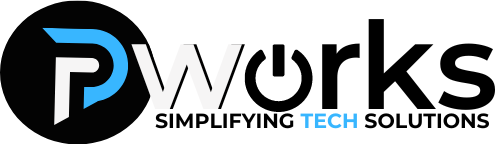


No responses yet