Backup vs. Disaster Recovery : What’s the Difference and Why Both Matter
Introduction
When disaster strikes, whether it’s a cyberattack, hardware failure, or natural disaster, your ability to recover quickly can determine the future of your business. Many organizations assume that simply having a backup is enough. But backups alone don’t guarantee that your systems will be operational when you need them most.
That’s where disaster recovery (DR) comes in. Both backup and DR are essential, but they serve very different purposes. In this blog, we’ll unpack the differences, explain why both are critical, and show you how to build a resilient recovery strategy.
What is Backup?
A backup is a copy of your data stored in a secure location, such as an external drive, network-attached storage (NAS), or the cloud.
Why it matters:
- Protects against accidental file deletions.
- Restores critical data after hardware crashes.
- Provides recovery options after ransomware attacks.
Limitations:
- Backups don’t guarantee fast restoration.
- If systems fail, you may still face days or weeks of downtime.
What is Disaster Recovery?
Disaster recovery (DR) is a comprehensive plan to restore IT systems and operations after a major outage.
Why it matters:
- Ensures business continuity during emergencies.
- Restores servers, applications, and networks—not just files.
- Minimizes downtime and revenue loss.
Key Differences Between Backup and Disaster Recovery
| Aspect Backup Disaster Recovery Scope Protects data Restores entire IT environment Speed Restores files, may take hours/days Rapid recovery of systems and operations Impact Prevents permanent data loss Prevents costly downtime Risk of Missing Lost files Lost revenue and reputation |
Why Businesses Need Both
- Backup alone isn’t enough. Imagine recovering your data after a ransomware attack but waiting weeks to bring systems back online.
- DR without backup isn’t enough either. If your recovery plan doesn’t include complete, reliable copies of your data, operations won’t return to normal.
Together, they ensure you’re protected from both data loss and extended downtime.
The Cost of Downtime
According to Gartner, the average cost of IT downtime is $5,600 per minute. For SMBs, the financial impact can still reach tens of thousands of dollars per hour. Beyond revenue, downtime damages customer trust and brand reputation.
Best Practices for Backup & Disaster Recovery
1. Regularly Test Your Backups
Backups that don’t restore are worthless. Test your recovery process quarterly.
2. Define RTO and RPO
- Recovery Time Objective (RTO): How quickly you need to recover.
- Recovery Point Objective (RPO): How much data you can afford to lose.
3. Store Backups Off-Site
Cloud-based storage protects against local disasters like fire, theft, or floods.
4. Update Your DR Plan
As your business grows and systems change, your disaster recovery plan must evolve too.
Real-World Example
A small law firm relied solely on nightly backups. When ransomware hit, they restored their data but lacked a full disaster recovery strategy. It took nearly two weeks to rebuild servers and applications, costing them over $100,000 in lost revenue and forcing them to delay critical client cases. With a proper DR plan, they could have been back online in hours—not weeks.
How PC Works Tech Helps
At PC Works Tech, we take a layered approach to resilience:
- BRS Works (Backup & Recovery Solution): Provides reliable, secure backups of your critical data.
- DRS Works (Disaster Recovery Solution): Ensures full system recovery so your business can operate with minimal disruption.
Together, these solutions form a complete protection strategy—so your business is prepared for anything.
FAQs
Q: Isn’t cloud backup the same as disaster recovery?
A: No. Cloud backup is just storage. Disaster recovery includes the infrastructure and processes to get your systems running again quickly.
Q: How often should backups be taken?
A: Ideally daily, with continuous backups for mission-critical systems.
Q: Can small businesses afford disaster recovery?
A: Absolutely. With cloud-based DR solutions, SMBs can access enterprise-grade protection at a fraction of the cost.
Conclusion & CTA
Protecting your business means more than just copying files—it means preparing for the unexpected. Backups protect your data, while disaster recovery ensures your business keeps running.
Don’t wait until downtime costs you thousands. Contact PC Works Tech today to explore how BRS Works and DRS Works can safeguard your data, protect your systems, and keep your business moving forward.


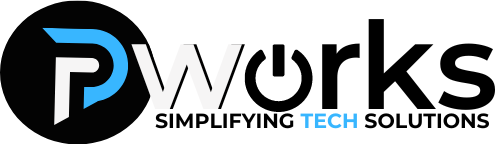

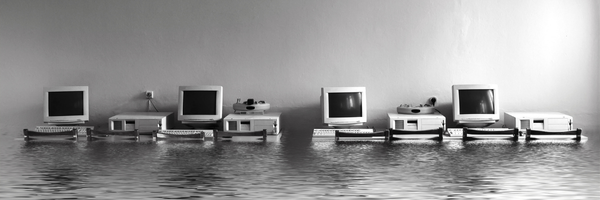
No responses yet